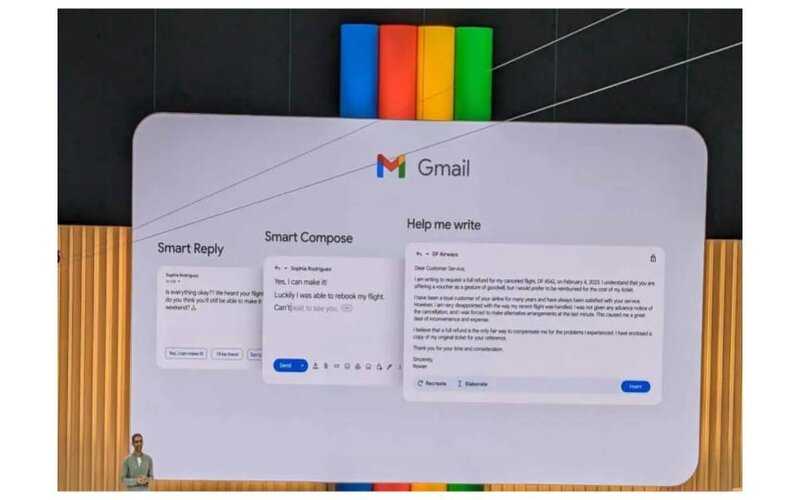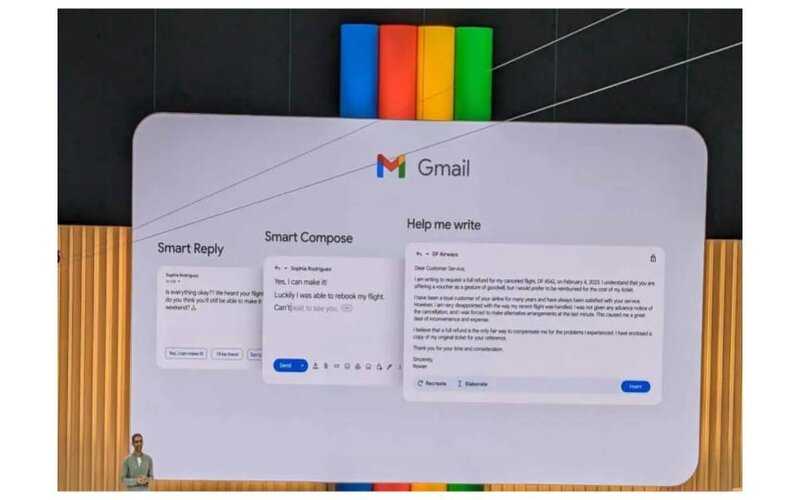For example, if you want to send an email to a coworker to follow up on a meeting, you can just start typing in the subject line, and “Help Me Write” will create a draft for you. The draft will have a welcome, a short recap of what happened at the meeting, and a call to action. You can then make any changes you need to the draft and send it. Let’s see more about Gmail’s Help Me Write and how to buy google workspace email from a Google partner in India.
New Gmail’s “Help Me Write”
It’s not uncommon to feel lost for words when faced with crafting an email that effectively conveys your message in a professional manner. This can be a daunting challenge for even the most educated individuals.
That’s why Google Mail now has a “Help Me Write” option. By suggesting appropriate ideas and sentences as you type, this AI-powered application can help you produce superior emails in less time. It may also translate your emails into several languages and correct your grammar and spelling.
To use “Help Me Write,” just start typing an email as you usually would. As you type, ideas will show up under the text. You can agree with or disagree with these ideas, or you can use them to start writing your own sentences.
You can also use “Help Me Write” to check your grammar & writing. If you don’t know how to spell a word, just click on the “Help Me Write” button and select the word. The tool will give you a list of possible spellings as well as ideas for how to use the language.
“Help Me Write” can also help you talk to someone who speaks a different language. Just choose the language you want your email to be translated into, and the tool will take care of the rest.
“Help Me Write” is a strong tool that can speed up and improve the way you write emails. If you want to learn how to write better emails, I think you should give it a try.
How to Use “Help Me Write”?
- Start a Writing email: Open Gmail, create a new message, and select the “Help me write” option.
- Click “ Help me write”: Click the “Help me write” button and answer the questions about how to write an email.
- AI will generate Draft: Based on your instructions, the AI will compose a rough draft of the email.
- Edit & Finalize email: You can make changes/edit to the email you want to send and finish it.
The tool will make a draft email that can then be changed to fit your needs. Users can change the email’s tone, mood, and length. They can also make it more formal or less official.
How Can this Gmail AI Help You?
- Streamline Your Emails
Sundar Pichai, Google’s CEO, announced the capability with the analogy of requesting a travel refund from an airline. Based on your prior communications with the airline, the AI tool will draft a full refund request email on your behalf. The email can be improved in various ways, such as formalized, shortened, or expanded.
- Efficient Communication
This amazing tool helps people write thank-you notes, follow-up emails, and cover letters for job applications quickly and easily. As an addition to Gmail’s Smart Reply and Smart Compose tools, it lets users quickly and easily send these kinds of emails.
Improve Writing Skills
Users can stay organized because the tool keeps track of email themes. It also helps users improve their writing skills by giving them feedback and ideas. This makes their emails look more polished and professional.
Benefits Of “Help Me Write”
- Makes suggestions for appropriate phrases and sentences to help you avoid spelling and grammar mistakes
- Recommends short, easy-to-understand email language to make sure the point is easily understood.
- Make emails more engaging: Recommends using persuasive and powerful language to get thoughts across.
- Make proper suggestions for the best way to write error-free emails for different types of readers.
Limitations of “Help Me Write”
While Google’s “Help Me Write” feature is helpful, it does have some limitations. Some considerations for its use are as follows.
- It has not yet been completed. This means it might not be able to produce natural-sounding words all the time. It may, for instance, fail to grasp the subtleties of varying cultural or contextual norms.
- Keep in mind that while “Help me write” can be useful, it is not a human individual. It lacks the capacity to grasp the nuance and context of human speech.
Our Say about “Help Me Write”
Google’s “Help Me Write” AI technology is a time- and labour-saving addition to the email writing process. The tool will likely improve in the future as AI continues to learn and evolve. More useful innovations that improve communication are likely to appear as this technology advances.