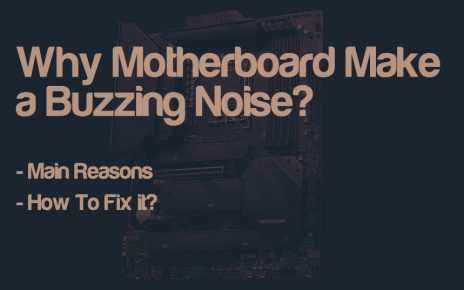Usually, several users opt for Gmail due to its high storage capacity and advanced webmail services. But having an O365 email account has some limitations for users as it does not support Gmail. Hence, I am here to provide you with an answer for Office 365 to Gmail migration process. If you want to transfer your Office 365 emails to Gmail, you can simply follow the manual method. Furthermore, I will also discuss an efficient solution, Office 365 Backup Tool. It will aid users in the O365 to Gmail migration process.
Numerous working professionals are searching for the simplest way to transfer their O365 email to their Gmail account. Moreover, some scenarios are when users are willing to move their Office 365 mailbox items to their Gmail accounts. All users know that Gmail is an email client which is available at free of cost. It also permits users to store their emails up to 15 GB. I will go through the procedures to migrate Office 365 to Gmail further.
How to Accomplish the Office 365 to Gmail Migration Process?
I have two solutions to move from Office 365 to Gmail and mention further. You can go through them and follow any of them in your comfort zone.
- Migrate Emails from Office 365 to Gmail Manually
- Reliable Solution for Office 365 to Gmail migration
Here, I have given you a short glimpse of both procedures. I will elaborate on them in detail to clear all your doubts.
Method 1: Migrate Emails From Office 365 to Gmail Manually
In an upcoming section, I will mention a few steps you need to understand and follow one by one.
- Launch Gmail on your local system.
- After that, click on the Gear icon on the top-right of your local screen.
- Moving ahead, click on the Settings button from the drop-down list.
- Click the Accounts and Import tab > Import Mail and Contacts Link.
- Type the respective email address for your Microsoft 365 account.
- Mention POP data for your Office 365 account, and then click on the continue button.
- Afterwards, set the Port number correctly and choose the Use SSL option.
- Choose the Import Mail option > Start Import button.
- In the end, click the Proceed button.
Finally, your Office 365 emails will transfer to your Gmail account in minutes. But the point now comes that every manual method has some loopholes. In the next section, I will mention the demerits usually faced while accomplishing it.
Disadvantages of Performing the Manual Solution
As highlighted in the above paragraph, there are several demerits that you can go through them. It will be beneficial to you to understand the negative aspects of the manual solution.
- It is a very time-consuming and prolonged method, that’s why you can make a mistake during the migration process.
- The above solution is complicated to understand for technical and non-technical users. Because of that, users can not migrate Office 365 to Gmail comfortably.
- There is a high chance of losing crucial data while accomplishing the manual solution.
I have mentioned some disadvantages of the manual procedure. If you do not want to face any such error, you can easily opt for a reliable solution. Now, I will discuss a third-party utility that helps to migrate Office 365 email to Gmail efficiently.
Method 2: Reliable Solution for Office 365 to Gmail Migration
Office 365 Backup Tool is a trustworthy and versatile third-party utility that aids in the migration process from O365 to Gmail. The software is adequate for transferring all mailbox items, such as calendars, tasks, emails, contacts, and attachments, to Gmail. Sometimes users encounter Office 365 Shared Mailbox not Showing in Outlook error, you can fix this error with the help of this utility. Also, users can effortlessly preview their desired files during the migration process. In addition, there is an option to remove duplicate emails. The tool enables users to save in-place archive mailboxes, public folders, and user mailboxes.
Final Words
I am here to give you a conclusion of the entire blog and hope you got your answer. In this guide, I have mentioned two methods to do the Office 365 to Gmail migration process. You can check out both and follow any of them as per your comfort level.