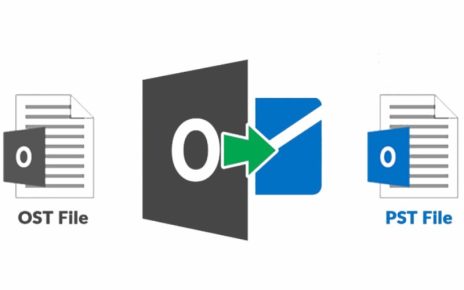The world is advancing at a great pace, and dependency on the cloud is increasing significantly. One of these cloud service providers is Microsoft Azure. MS Azure is a powerful cloud computing platform that enables developers to build, deploy, and manage their applications in a secure and scalable environment. As more businesses are getting digitized that is shifting towards cloud-based solutions, the demand for Azure development tools is increasing significantly.
In this blog post, we will explore the top 10 Microsoft Azure development tools that can help developers to organize their development process and build high-quality applications.
MS Azure tools range from code editors and IDEs to monitoring and management solutions. Also, they provide a wide range of functionalities that can be used for different scenarios during the development phase. By using these azure tools, you as a developer can save time and resources and focus on building applications that meet the business requirements of the organization to achieve the goals. But, at the same time, MS Azure has a wide field of operations. To master the art of MS Azure you need a reputed Azure course. Let’s cover the prerequisites of these azure tools and begin our journey.
Introduction to Microsoft Azure
To cut a long story short, MS Azure is a type of cloud computing platform that provides a wide range of services to developers and organizations. This enables them to develop, deploy and manage their applications and services with ease on the web.
Let’s have a look at the top 10 Microsoft Azure tools that you need to master the art of Microsoft Azure.
Top 10 Microsoft Azure Tools
- Azure DevOps –
Azure DevOps is a set of tools that enables developers to collaborate, build, test, and deploy their applications. Azure DevOps includes a wide range of tools, including Azure Boards, Azure Repos, Azure Artifacts, Azure Test Plans, and Azure Pipelines. These tools help you to store and manage various types of packages which helps you to ease the development process.
- Azure Functions –
Azure Functions is a serverless computing service that enables developers to run their code without the need for a dedicated server. Azure Functions supports multiple programming languages, including C#, JavaScript, and Python, and enables developers to build event-driven, serverless applications.
Azure Functions can be used for a range of scenarios, including webhooks, event processing, and data processing. Azure Functions can be easily integrated with other Azure services, such as Azure Storage and Azure Event Grid.
- Azure App Service –
Azure App Service is a fully managed platform for building, deploying and scaling web applications. Azure App Service supports multiple programming languages, including .NET, Java, Node.js, and Python, and provides a range of features, including auto-scaling, load balancing, and high availability.
Azure App Service can be used for a range of scenarios, including web applications, mobile backends, and API applications. Azure App Service can be easily integrated with other Azure services, such as Azure Cosmos DB and Azure Application Insights.
- Azure Cosmos DB –
Azure Cosmos DB is a globally distributed, multi-model database service that enables developers to store and manage their data at scale. Azure Cosmos DB supports multiple data models, including SQL, MongoDB, Cassandra, and Graph, and provides a range of features, including global distribution, automatic indexing, and elastic scalability.
- Azure Storage –
Azure Storage is a cloud storage solution that enables developers to store and manage their data at scale. Azure Storage supports multiple storage types, including Blob, File, Queue, and Table, and provides a range of features, including global availability, automatic replication, and high durability.
- Azure Kubernetes Service –
Azure Kubernetes Service is a fully managed container orchestration service that enables developers to deploy and manage their containerized applications. Azure Kubernetes Service provides a range of features, including auto-scaling, load balancing, and automatic updates.
It can also be used for a wide range of scenarios, including microservices, web applications, and AI/ML workloads.
- Azure Machine Learning –
Azure Machine Learning happens to be a cloud-based service which enables you to build, train, and deploy machine learning models. Azure Machine Learning provides a range of tools and services, including automated machine learning, drag-and-drop model building, and deep learning frameworks.
- Azure Databricks –
Azure Databricks is a cloud-based service that provides a collaborative, fast, and secure environment for data engineering, machine learning, and analytics. Azure Databricks provides a range of features, including Apache Spark integration, automated cluster management, and MLflow integration.
It also works on big data processing, machine learning, and real-time analytics, and is also easily integrated with other Azure services, such as Azure Data Factory and Azure Cosmos DB.
- Visual Studio Code –
Visual Studio Code is a free, open-source code editor that provides a lightweight, cross-platform development environment for building Azure applications. Visual Studio Code supports multiple programming languages, including C#, JavaScript, and Python, and provides a range of features, including IntelliSense, debugging, and code refactoring.
- Azure Monitor –
Azure Monitor is a cloud-based monitoring and management solution that enables developers to monitor and diagnose their Azure applications and services. Azure Monitor provides a range of features, including application performance monitoring, log analytics, and alerting.