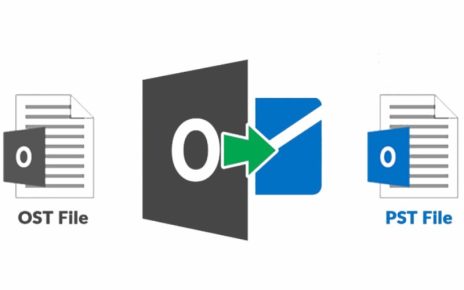Every content creator, whether podcasting from their bedroom or shooting documentary films in urban jungles, has faced audio disruptions. Think about it:
- The hum of an air conditioner becomes the unintended background score.
- Voices that fluctuate in volume, causing viewers to constantly adjust their device’s sound.
- The strange echoes that make an intimate conversation sound like it’s happening in a vast cathedral.
Frustrating Right?
Fret not! We have a good news for you. AI audio enhancement tools serve as the modern-day guardians of sonic clarity.
So, What is an AI Audio Enhancer?
An AI audio enhancer tool is an online tool that uses artificial intelligence and machine learning techniques to improve, refine, and enhance audio quality. These tools go beyond traditional audio enhancement methods by adapting and learning from the audio inputs they receive. Here’s a breakdown of what these tools typically offer and how they work:
- The vast datasets of noisy and clean audio samples allow these tools to recognize and remove unwanted background noises
- These tools can differentiate between voices and other sounds. They can then adjust and amplify speech
- AI can analyze an audio track to balance out its frequencies
- AI enhancers can detect and minimize echoes in recordings
- Some advanced tools can even separate overlapping voices or distinguish voices from music
- AI can balance the volume levels between different audio sources or segments
5 AI Audio Enhancers for Improving Audio Quality in Video Content
With so many online audio editing tools to choose from, it can be difficult to find one that’s worth your time and money. This is why we’ve handpicked the five best AI audio enhancer tools to improve the audio quality of your video content. So, if you need a handy, easy-to-use, and professional AI audio editing tool easy-to-use tool, here’s a comprehensive list for you:

- Noiseremoval.net
If you are looking for a simple yet advanced online audio enhancement tool for background sound removal then Noiseremoval.net is for you.
Using cutting-edge techniques, this tool removes those unwelcome background noises that often plague video and audio recordings.
Using the platform is a breeze, with every feature intuitively labeled for immediate understanding. Whether you want to improve the audio quality or reduce the background noise reduction, simply toggle that option, and voila. You can also select the content type that makes the tool better understand your needs and deliver exceptional results.
The procedure is straightforward: Upload the raw audio file, choose the desired processing, and watch the tool work. Moreover, it’s worth mentioning that noiseremoval.net, despite its impressive arsenal of features, has its limitations —for example, it caps the audio file size at 50 MB.
The tool cannot process any audio exceeding this limit. But considering it’s a free platform offering a plethora of features to enhance your video content quality, it’s challenging to pinpoint significant drawbacks.
- Audioenhancer.ai
Similar to the previous tool, Audioenhnacer.ai is another straightforward audio enhancer tool.
As the name suggests, Audioenhancer.ai uses state-of-the-art artificial intelligence to swiftly dive into your audio, cleansing it of noise, and presenting you with improved audio in mere moments.
This is a web-based tool that works on both PC and Mac platforms and there is no need for the installation of any software.
Its AI is capable of detecting background noise, hums, and other audio glitches, isolating and eliminating them with finesse.
This means that if you’re a podcaster trying to rid your episode of a persistent hum, or a content creator aiming for studio-quality sound in your videos, you have the capability to enhance the audio in real-time, eliminating the need for post-production adjustments.
The software’s user-friendly design ensures that the use is easy and hassle-free. Just upload your file, select the desired settings, and upon completion, download the polished audio or video file.
Besides removing background noise and improving the sound quality, it offers features to maintain volume levels and adjust voice frequencies.
Moreover, its compatibility is commendable and accommodates audio files up to a generous 50MB. Got a short audio clip? This tool quickly processes any audio content of 5 minutes or less, making it perfect for quick edits. One of its best features is its accessibility – it’s entirely free to use and allows limitless audio enhancements without any cost.
- Dolby.io
Dolby On offers a free, user-friendly app that revolutionizes the way you record and improve both audio and video. If you’re looking to record anything from a jam session to a podcast or a vlog? Dolby On is your go-to tool for obtaining that studio-like sound quality almost instantaneously.
What sets this app apart is its clever use of AI-driven algorithms. These algorithms dive into the intricacies of your content, refining the audio and video by eliminating ambient noise, amplifying clarity, and introducing spatial auditory effects.
Plus, once you’re satisfied with your refined content, Dolby On makes sharing on social media or exporting to different apps a breeze.
- Adobe Podcast
Adobe Podcast is another AI audio enhancer tool that redefines your podcasting excellence. Using state-of-the-art AI algorithms, this tool ensures that unwanted noise is eliminated, and the core audio quality remains intact while delivering a sound that is authentic and professional.
No doubt, Adobe’s tools are a goldmine for content creators and help you shape your audio and video in ways you never imagined.
At the heart of Adobe Podcast are AI-driven recording and editing capabilities. Moreover, it’s a breeze to capture and fine-tune your audio through Adobe’s intuitive platform. Followingly, you can use Adobe’s massive sound collection and effects to boost your audio editing experience. Not to mention, Adobe Premiere Pro’s video features and visual upgrades might be your best bet if you want professional-grade video edits.
No matter whether you’re a podcasting newbie in search of sophisticated tools or a pro to voice out fresh ideas, Adobe’s comprehensive suite has got you covered.
- Flixier
Flixier is a cutting-edge, cloud-based audio enhancement tool designed for collaborative tasks. This AI audio enhancer steps ahead of traditional editors by offering a non-linear editing system packed with features suitable for both novices and seasoned editors.
Its intuitive interface simplifies your editing process. You can effortlessly drag, drop, position, or resize clips. If speed and efficiency rank high on your list, then Flixier will impress. It combines this rapidity with a comprehensive built-in library, which offers customizable motion titles, transitions, and CTAs to ensure you produce high-quality videos.
The best part? When you work with Flixier, you can record screens with precision, choosing whether to capture a particular window or the entire display. This feature shines especially when crafting screencasts, video tutorials, or gameplay videos.
Over to You
Now that you know what Audio enhancement tools do and how they can help you improve audio quality in video content. We’ve shortlisted the 5 best online tools for you; it’s time for you to choose one and start editing your video content! Honestly, if you asked me to recommend only one tool to you, I would recommend Audioenhancer.ai, as it is easy to use, free, and gives your continent the professional edits it deserves!