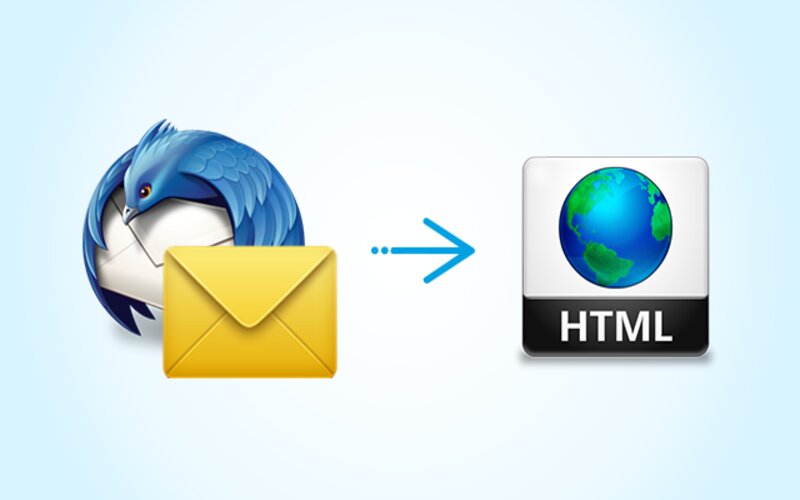Saving Thunderbird emails in HTML format allows you to easily view and access your emails in a web browser. This format preserves the email’s content, including text formatting, images, and hyperlinks. In this guide, we will explore a manual method to save Thunderbird emails in HTML Format. And, you can export Thunderbird email in bulk by using Xtraxtor Thunderbird to HTML Converter software.
Reasons for Saving Thunderbird Emails as HTML
1. Compatibility: HTML format can be opened and viewed on any device with a web browser, making it accessible across different platforms.
2. Retaining email formatting: Saving emails in HTML format preserves the original formatting, ensuring that the emails are displayed correctly.
3. Easy sharing: HTML files can be easily shared with others via email or file-sharing platforms.
Manual Method to Save Thunderbird Emails in HTML Format
1. Open Thunderbird and select the email you want to save.
2. Go to the “File” menu and choose “Save As.”
3. In the “Save As” dialog box, choose a location on your computer where you want to save the email.
4. In the “Save as type” dropdown menu, select “HTML Files (*.html)”.
5. Provide a name for the file and click “Save.”
Limitations of Manual Solution
While the manual solution for saving Thunderbird emails in HTML format is accessible and straightforward, it has some limitations that users should be aware of:
- Time-consuming: The manual method requires individually selecting and saving each email as an HTML file. This can be time-consuming, especially when dealing with a large number of emails.
- Lack of automation: The manual process does not offer automation features, such as bulk conversion or the ability to save entire folders. Each email needs to be saved individually, which can be impractical for users with a significant number of emails.
- Limited options for selective conversion: The manual method does not provide extensive options for selective conversion. While you can manually choose specific emails to save as HTML, it may not be as efficient as selecting multiple emails or entire folders for conversion.
- Potential for human error: Since the manual method involves performing repetitive tasks, there is a higher chance of human error. It is possible to overlook or mistakenly skip certain emails during the saving process.
- Lack of advanced features: The manual method lacks advanced features that dedicated software solutions offer. These features may include preserving email attachments, maintaining folder structure, or providing previews before conversion.
- Dependency on Thunderbird: The manual method relies on Thunderbird’s functionality and may be limited by any constraints or issues within the Thunderbird email client itself. If Thunderbird experiences any technical difficulties or is incompatible with certain emails, it can affect the success of the manual conversion.
Easy way to Export Thunderbird Email to HTML in Bulk
Xtraxtor Thunderbird Converter is a specialized software tool designed to simplify the process of converting Thunderbird emails to HTML format. Using this tool, you can save all emails at once without losing any single bit of data. With this utility, you can also export Thunderbird to PST, EML, MBOX, etc.
Step 1. Launch the Thunderbird to HTML Converter Tool on your system.
Step 2. Click on Open >> Desktop Email Clients >> Thunderbird Account >> Open Thunderbird Configured Account.
Step 3. Click on Export and Select HTML from the given options.
Step 4. Click on Browse for the destination location and then Click on the Save Button.
Highlighted Features of Thunderbird to HTML Converter
1. User-Friendly Interface: The software offers an intuitive and user-friendly interface, making it easy to navigate and use for both technical and non-technical users.
2. Batch Conversion: The converter allows you to convert multiple Thunderbird emails to HTML format in a single batch, saving time and effort.
3. Selective Conversion: You can choose specific Thunderbird folders or individual emails for conversion, giving you flexibility in selecting only the necessary emails.
4. Retention of Email Elements: The converter ensures that important email elements, such as text formatting, images, attachments, and hyperlinks, are preserved during the conversion process, maintaining the integrity of the converted HTML files.
5. Folder Structure Preservation: The software retains the folder structure of Thunderbird emails, ensuring that the converted HTML files reflect the original organization of emails.
6. Preview Feature: Xtraxtor Thunderbird to HTML Converter provides a preview feature that allows you to preview Thunderbird emails before converting them to HTML. This helps ensure the accuracy of the conversion.
7. Fast and Efficient Conversion: The converter is optimized for speed and efficiency, allowing for quick conversion of Thunderbird emails to HTML format.
Conclusion
Saving Thunderbird emails in HTML format provides compatibility, preserves email formatting, and facilitates easy sharing. The manual method described above is a viable option, but using dedicated software like Xtraxtor Thunderbird to HTML Converter offers a more efficient and convenient solution. With its user-friendly interface, batch conversion capabilities, and retention of email elements, the software simplifies the process and ensures accurate conversion results.