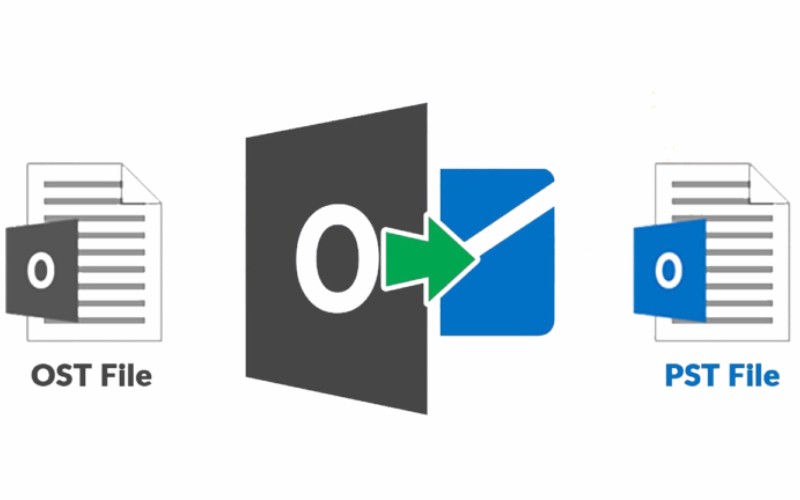MS Outlook is one of the most functional email clients and is known for storing information in OST and PST file formats. Despite both formats being equally functional, users often want to switch from OST to PST file format. Here is a detailed guide that will introduce some manual and professional methods to convert the OST files to PST file format.
Introduction – MS Outlook stores a lot of professional data. It stores data such as emails, tasks, journals, calendars, and attachments in two types of file formats. OST and PST are the common formats in which MS Outlook stores its data. On the one hand, the OST file format stores the data in textual form, and on the other hand, the PST file format exhaustively covers every form of data. In fact, with the help of these OST files, users can work offline in the absence of an internet connection. However, users often rely more on the PST format than the OST format. Are you interested to know the reason? Well, this PST format is compatible with different email clients and can be encrypted to enhance the security of the data. This is the reason due to why users often want to convert their OST files to PST file format. Let us explore the common methods for undertaking this exercise to convert Outlook OST to PST.
Reasons for converting OST to PST files
There are different reasons to export OST to PST files. Here are some of the given for your reference.
● PST file format can be migrated to any other platform easily.
● The conversion helps to minimize the chances of data loss.
● PST files are always easy to recover if deleted accidentally.
● PST format allows the users to access data in an online mode.
● PST file format is compatible with different email clients and makes migration extremely easy for you.
Methods to convert OST to PST
Let us discuss some common methods to convert the OST files to PST file format one by one.
Export using Auto Archive Settings
Archiving can easily convert the OST file format to PST. Here are the steps that you need to follow to backup the OST file.
- Firstly, you will have to open the MS Outlook application and now click on the File tab.
- Now, go to the Options, and in the Outlook Options wizard, move your cursor towards the Advanced section.
- Here, click on the AutoArchive Settings in the top-right column.
- Now, an AutoArchive window will pop up on your screen. You will have to enable the AutoArchive option.
- Now, click on the OK button.
- This will change your OST files to PST file format.
Convert using the Import/Export feature
You can also convert the emails using the import/export feature available in MS Outlook. Follow the steps given below to backup Outlook file to PST.
- Open MS Outlook, and now go to the file.
- You will have to click on the Open & Export section and then go to the Import & Export feature.
- Click on Export to a File. Click on Next afterward.
- Go to the Outlook data file (.pst) option and click on Next.
- Choose the destination folder. This will be the folder where you want to save the exported file. Now, click Next.
- Click on the Browse tab to select the specific location for the ultimate .pst file.
- Click on Finish.
- If required, add a password to the file to protect it. Click OK to complete the steps.
Regain OST to PST Converter Tool- The best tool to get instant results
The methods that we have explained above are lengthy, time-consuming, and complicated. So, if you are a beginner, then you should definitely rely on the Regain OST to PST Converter. It helps to convert OST to PST without Outlook. This converter tool is the finest tool to convert the OST files to PST in one go, irrespective of the number of files and their size. This tool automatically helps convert the OST files to multiple file formats such as DOC, HTML, MSG, etc. In fact, you can export the files to multiple email clients in one go. In fact, this is the best tool that users can get for converting OST to PST files.
It provides a preview of the files during the conversion process, including a report for review. This tool effortlessly converts the data without any risk of data loss. The tool allows users to maintain the complete integrity of data and retains the structure of the files with the original hierarchy.
Conclusion
So, if you are looking forward to converting the OST files to PST format, Regain OST to PST Converter is a reliable and perfect solution for you. It is the most effortless way to get your files converted into a different file format. This is suitable for beginners and easy to cope with.